How to Use Push Button Book Advertising
As time goes on, selling books is going to require more attention from advertising as it becomes more difficult to break into the algorithms without sending some traffic of your own.
Push Button Book Advertising will help you generate a list of keywords that you can use in your ads across different advertising platforms. It was designed especially for Amazon Advertising (formerly Amazon Marketing Services, or AMS) and will give you a file of keywords that you can copy and paste directly into the Amazon Advertising interface.
Unlike other keyword tools, Push Button Book Ads will collect potential keywords right from Amazon's web pages as your browse, and will automatically strip out or replace unnecessary characters that Amazon won't allow you to use in your ads. It will also intelligently split your keyword phrases up into multiple keywords, such as splitting a full book title into the title, subtitle, and series names, as well collecting an author's full name and just their last name.
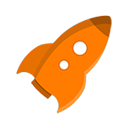 Click here to get started with Push Button Book Advertising.
Click here to get started with Push Button Book Advertising.
By using Push Button Book Ads, you get to take advantage of the same process we've been using for the last few years to collect our keywords, but without having to spend nearly as much time collecting them. What used to take us hours of painstaking work can now be done in just a few minutes.
When you are done, you can download the keyword file and setup your next ad.
Using Push Button Book Advertising is simple:
- The Book Keyword Rocket will help you generate a list of keywords that you can use in your ads across different advertising platforms, but especially using Amazon Advertising (formerly Amazon Marketing Services, or AMS)
How to Install the Book Keyword Rocket
The Book Keyword Rocket uses the same chrome extension as the rest of the Book Rocket System, so once you have installed it for one of them you have installed it for all of them.
How to Install the Book Keyword Rocket
The Book Keyword Rocket uses the same chrome extension as the rest of the Book Rocket System, so once you have installed it for one of them you have installed it for all of them.
How to Toggle the Book Keyword Rocket On and Off
This tool is inactive by default but can quickly and easily be turned on and off.
How to Toggle the Book Keyword Rocket On and Off
This tool is inactive by default but can quickly and easily be turned on and off.
How to Use the Book Keyword Rocket
As you browse around Amazon, certain pages will appear with a 'Collect' button. Queue up your pages, and then head back to the members area to download your keywords.
How to Use the Book Keyword Rocket
As you browse around Amazon, certain pages will appear with a 'Collect' button. Queue up your pages, and then head back to the members area to download your keywords.
How to Uninstall the Dashboard
Removing the Chrome Extension will remove all of the Book Rocket Tools from your browser.
How to Uninstall the Dashboard
Removing the Chrome Extension will remove all of the Book Rocket Tools from your browser.
Resources:
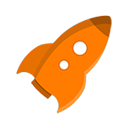 Push Button Book Advertising
Push Button Book Advertising
 Amazon Advertising (service)
Amazon Advertising (service)
 Amazon Advertising (quick start guide)
Amazon Advertising (quick start guide)

