Cookbook Design Lab 2.3 – Creating Your Book’s Interior
In this third module, you’ll bring your cookbook to life on the page: shaping a clear, cook‑friendly interior with smart structure, readable typography, and layouts that make every recipe easy to follow.
We’ll cover what belongs in your book beyond recipes (and where it goes), then walk through hands‑on typesetting demos in Affinity Publisher, Canva, and PowerPoint so you can build professional pages with the tools you already have.
We also include ready to go templates that you can use to get yourself started with your own recipe master slides or master pages!
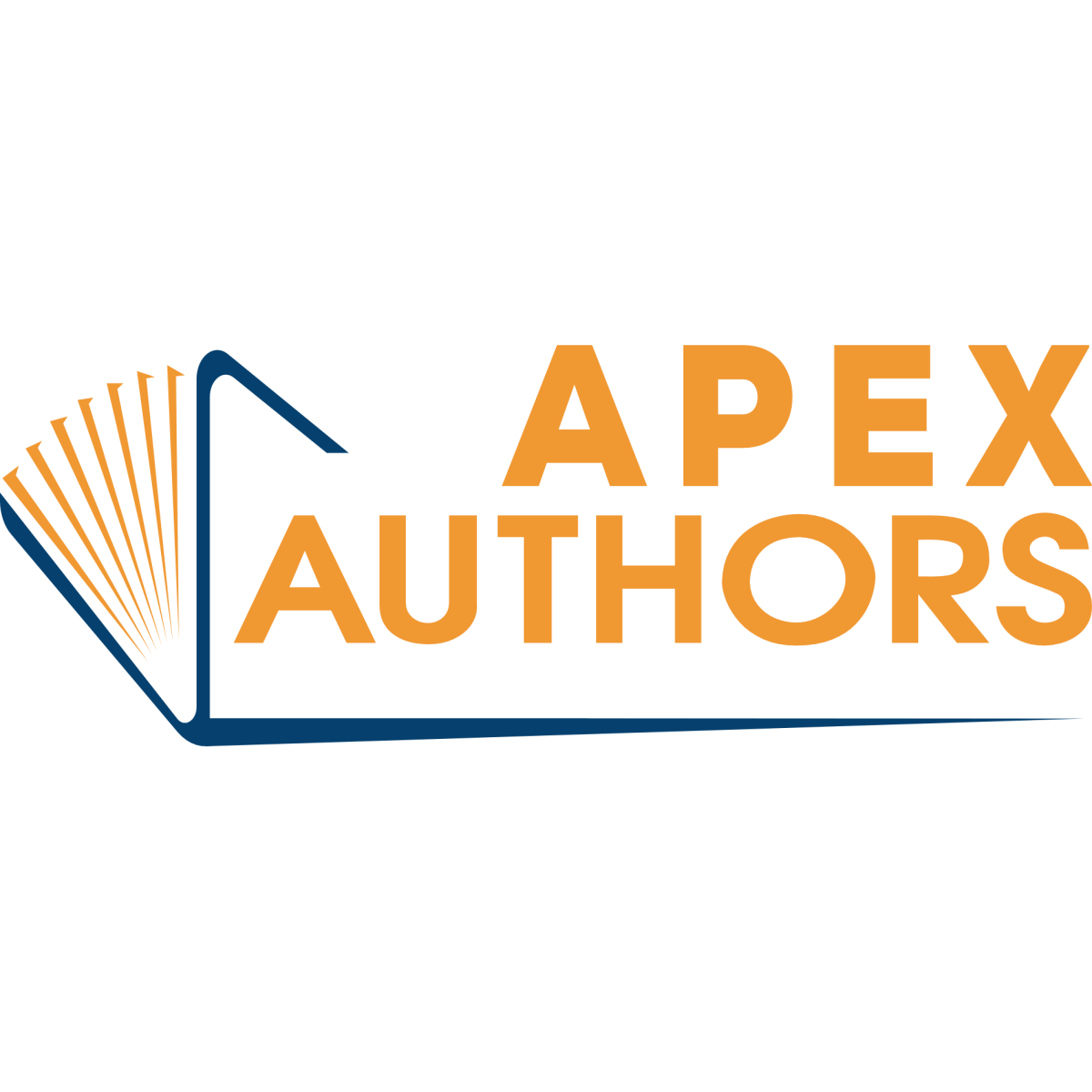
This is for Apex Authors
Apex Authors is the premier online community of modern independent publishers in the world. Signup for our weekly newsletter and get free access to this training!
Already an Apex Author? Click here to sign in.
Training #605

