Visual Storytelling: Preparing Picture Books with PowerPoint
Are you looking to create engaging children's picture books but feel overwhelmed by the software options?
In this training, we show you how to layout and design your entire children's book using PowerPoint.
Whether you're a beginner or looking for a budget-friendly way to get started, this comprehensive guide shows you how to use this versatile tool to design and layout your children's picture book professionally:
- Setting appropriate trim sizes
- Using master slides for consistent formatting
- How to overlay text on images
- Creating a simple yet effective cover
- Choosing age-appropriate fonts
- Deciding when more advanced software is appropriate
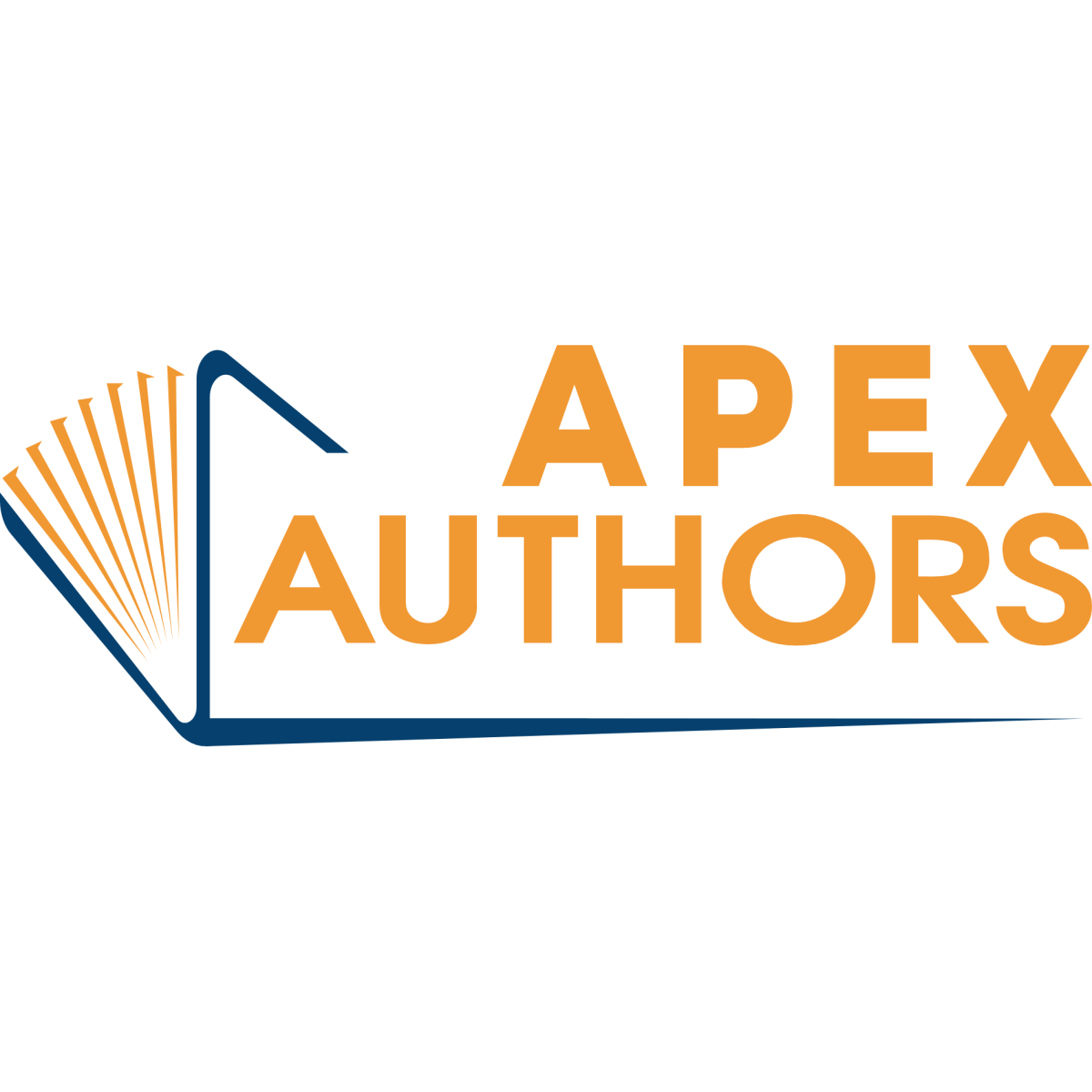
This is for Apex Authors
JOIN NOW FOR FREEApex Authors is the premier online community of modern independent publishers in the world. Become an Apex Author today and get access to all of our training and archives, as well as our proprietary software tools to help you publish and sell your books!
Already an Apex Author? Click here to sign in.
Training #543
240821

