Talk Your Way to a First Draft with Dictation
If you self-publish, you’re already running two businesses at once: the creative shop that makes the books and the production company that ships them. That means your most valuable asset is consistent, sustainable output.
Dictation (drafting by speaking instead of typing) can be a quiet force multiplier, helping you produce words faster and with less physical wear, without demanding a radical reinvention of your process.
Skeptical? Many writers worry about accuracy, accents, or sounding awkward. Modern speech-to-text has improved dramatically, and dictation isn’t about delivering perfect prose on the first try. It’s a way to get a vivid, complete rough draft onto the page quickly so you can spend your best attention on revision, where quality is won. Think of it as swapping time at the keyboard for time in the story.
What often surprises first-timers is how different the work feels. Speaking can unlock a more natural voice, sharpen dialogue, and keep momentum through scenes that would normally stall under the cursor. It also opens up when and where you can draft, and it gives your hands, wrists, eyes, and back a break, benefits that matter when you’re publishing on a schedule.
Reasons to Try Dictation
Lets look at dictation through the lenses that matter to self-publishers: productivity and momentum, creative voice and storytelling, health and accessibility, workflow flexibility, and the current state of the tools.
You don’t have to marry the method to profit from it; a small, low-risk experiment may be all you need to discover a new gear in your writing practice.
Productivity and Drafting Momentum
Speed is the headline advantage. Most people speak far faster than they type, which means you can get a zero-draft down in a fraction of the time. That extra throughput can translate directly into more books per year or more breathing room in your schedule.
From a pure typing speed standpoint, the average person can type 40 to 70 words per minute, but speaks 120 to 160 words per minute. Realistically, when considering the actual words produced per hour during a creative process, most authors can write somewhere between 500 and 2,000 words per hour. An author that is competent at dictating their rough drafts can often find themselves writing somewhere between 4,000 and 5,000 words per hour.
The trade-off is that you’ll usually do a cleanup pass to fix transcription quirks and tighten language, but many authors still come out ahead on net time and would very likely have had to do that extra editing pass anyway.
Dictation also reduces self-editing in the moment. Because you’re talking, not staring at a sentence on a screen, you’re less likely to stop and fuss with word choice or punctuation. This keeps you moving forward and helps you finish scenes and chapters before your inner critic can stall you. The downside is that you may leave more rough edges to smooth later, and will need to plan for that deliberate editing pass or schedule time for editing after each dictation session.
It’s excellent for big-picture drafting. Speaking encourages you to sketch scenes, beats, and transitions without getting bogged down in micro-level polish. That’s ideal for discovery writing and fast zero-drafts.
The risk is rambling; without an outline or guardrails, you might drift. A simple scene list or beat sheet anchors your session and preserves the benefits without creating a mess for future you.
Momentum tends to build naturally when you dictate. Continuous speech makes it easier to stay in the flow for longer sessions, which helps maintain narrative energy and finish larger chunks in one go.
Be mindful that fatigue can creep in, both mental and vocal, so short sprints with breaks usually work better than marathon monologues.
Creative Voice and Storytelling
Dictation taps a different creative mode. Oral storytelling is conversational and rhythmic, and speaking can unlock a more natural cadence than typing. Many writers find their narrative voice loosens up and becomes more engaging.
The flip side is that spoken first drafts can be wordier, with filler phrases that you’ll need to trim during revision.
Dialogue often improves when you say it out loud. You hear what sounds stilted, and your characters’ exchanges tend to land closer to real speech patterns. This can make scenes feel immediate and alive right from the draft stage. Expect to remove verbal tics and tighten pacing later; the lifelike quality is worth the cleanup.
Emotional immediacy can be easier to capture with your voice. When you talk through a high-stakes moment, you often convey feeling and cadence naturally, which helps you pin down tone on the first pass.
The caution is that intensity can tip into melodrama if left unedited, so use your revision pass to calibrate the volume.
Have you ever run into a sticky problem with your plot or with a character, and go to ask somebody for advice? But before you even finish explaining the context of your problem, you’ve come up with a solution before the other person even has a chance to chime in?
Talking through problems and problem solving out loud can unlock solutions. Verbalizing a plot knot or character dilemma forces you to articulate assumptions and connect dots. Many authors discover fixes mid-sentence as they explain the issue to themselves. To avoid tangents, it helps to record these brainstorms separately from your main draft and summarize the takeaways before returning to the scene.
Health and Accessibility
Dictation is kinder to your body from an ergonomics and health standpoint. If you struggle with repetitive strain injuries, carpal tunnel, shoulder or neck pain, or even eye fatigue from long screen sessions, speaking your draft can dramatically reduce strain.
You can spread the physical load by standing, pacing, or alternating positions. You will want to watch for vocal fatigue, however; hydrate, keep sessions to a reasonable length, and use a comfortable speaking volume with a good microphone.
Dictation can also broaden access to drafting. Writers with dyslexia, ADHD, visual impairments, or limited hand mobility often find speaking more natural than typing. Removing mechanical friction can turn drafting from a slog into a sustainable habit.
The main considerations are privacy and noise; some environments aren’t suitable for talking through scenes, so plan for where and when you’ll dictate.
Workflow Flexibility, Mobility, and Focus
Mobility is a quiet superpower of dictation. You can draft while walking, pacing, or away from your desk, turning commutes or short breaks into productive sessions. Movement can even stimulate ideas, and can turn an otherwise sedentary occupation into gentle exercise.
Accuracy may dip if you’re outdoors or in motion, and safety should take priority; save your action scenes for a quiet path rather than a busy street.
You gain more options and environmental flexibility for where you work with dictation. A quiet car, a home office, or a secluded park can become a drafting studio without lugging a laptop or a keyboard or trying to type on a swipe screen on your phone.
You’re also less tethered to a specific setup, and may even be able to get away with the phone you’d carry around with you everywhere anyway. The practical limits are background noise and microphone quality; a simple headset mic and a relatively calm environment can go a long way.
Dictation can sharpen focus by getting you off the screen. Without tabs and notifications, it’s easier to stay in the story. Some authors even dictate with eyes closed to visualize the scene. If speaking aloud makes you self-conscious, schedule sessions when you’ll have privacy or use a “voice diary” mindset to ease in.
Technology and Tooling
Gone are the days of training Dragon Dictation on your accent and speaking every piece of new punctuation and paragraph breaks.
Modern speech-to-text is accurate enough for serious work. Current tools handle punctuation commands (and depending on the tool may not even require them), learn your voice, and allow custom vocabulary for names, place terms, and genre jargon.
This keeps cleanup manageable and makes dictation more practical for long-form projects.
Expect a learning curve: you’ll need to adopt a few voice commands and develop habits for clear enunciation. Accents, specialized terms, or noisy environments may require extra training, a better mic, or occasional manual corrections.
Getting Started
Many self-publishers find a hybrid approach ideal. Outline briefly so you know the beats of the scene. Dictate the rough draft with an eye on momentum, not polish. Then switch to a typed editing pass to tighten language, trim filler, and refine structure. You may even want to consider a short editing pass immediately after each dictation session to clean up your prose.
This sequence preserves the speed and energy of dictation while delivering the control and precision you want in a publishable manuscript.
If you’ve tried dictation in the past or you are finding it too difficult to get used to, try starting with brainstorming or outlining sessions, where you can get used to speaking out loud.
If you’re curious, test dictation on a single scene or a short story. Track the time you spend drafting and cleaning up versus your usual typing process. If the net time decreases while the voice and flow improve, or if your hands and eyes feel better at the end of the day, you’ve found a tool that can pay dividends across your entire publishing pipeline.
Dictation Demo
To cap things off, I’ve included a short, under-10-minute bonus video from a recent “ask us anything” training that walks through a practical for cleaning up dictated prose with the latest tools. If you’re curious how dictation fits into a real drafting process, or you tried it once and bounced off, this demo shows exactly what to expect and how to keep your voice intact while speeding up cleanup. The video also touches on common challenges.
Whether you’re brand-new to dictation or looking to streamline your cleanup, this quick demo gives you a repeatable template you can adopt today. Watch it here and then scroll down for our prompt that you can copy and paste as a starting point for your own workflow:
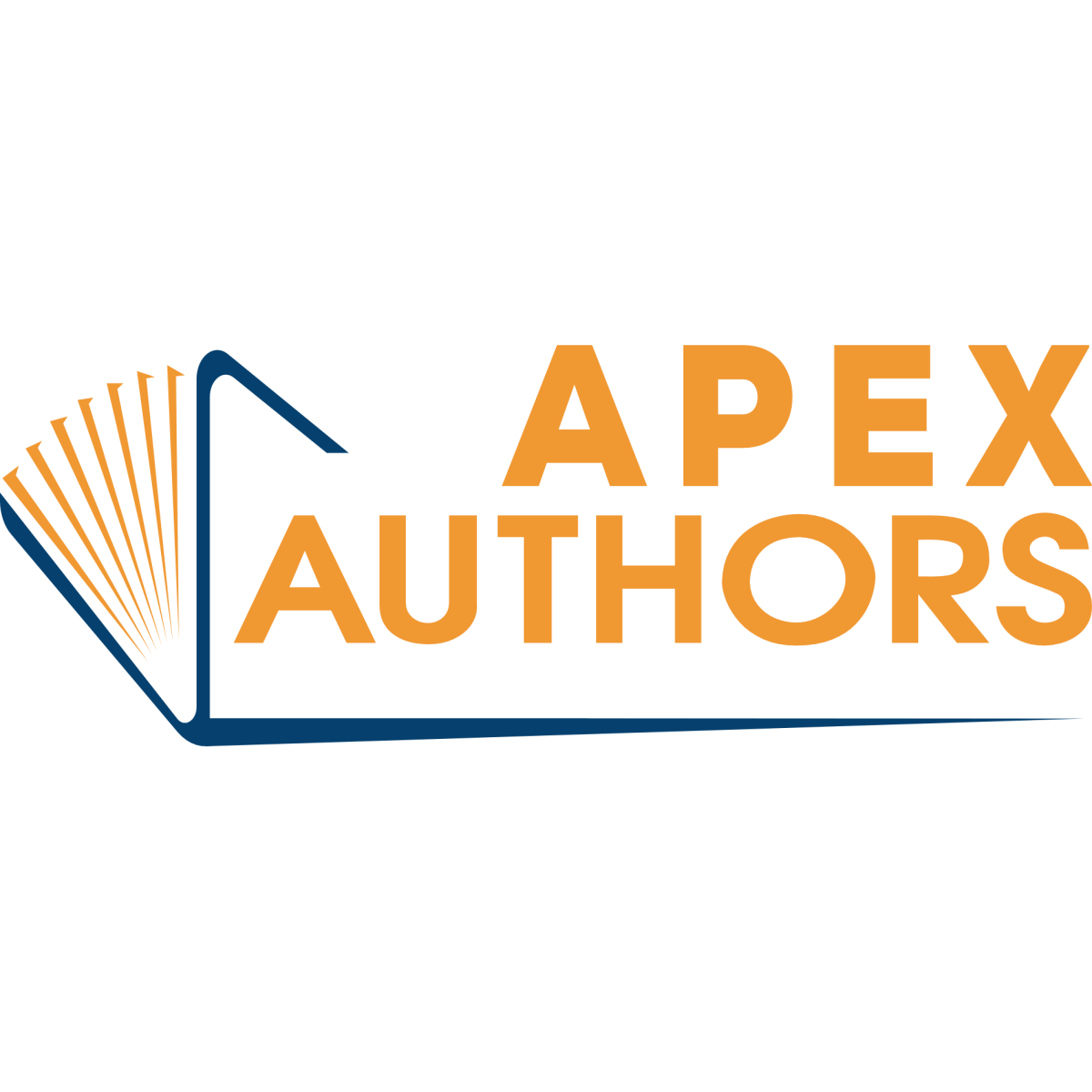
This is for Apex Authors
JOIN NOW FOR FREEApex Authors is the premier online community of modern independent publishers in the world. Become an Apex Author today and get access to all of our training and archives, as well as our proprietary software tools to help you publish and sell your books!
Already an Apex Author? Click here to sign in.

