How to Design a Book Cover That Sells
In this Author's Quick Course, Kristen is going to describe how to create a book cover that sells. There are 3 modules:
- Session 1: Cover Design Essentials
- Fonts: What to use and how to use them
- Color Theory: How to make your cover design work
- Images: Where to get them and how to use them
- Session 2: Advanced Cover Design
- The difference between Kindle and Print
- Front Cover vs Back Cover
- Making your title stand out
- Working with a Book Series Title
- Handling printer specifications
- Working with a professional book designer
- Session 3: Software Demos
- Canva (Kindle)
- Photoshop (Kindle & Print)
- InDesign (Kindle & Print)
- SumoPaint (Kindle)
- Pixlr (supplemental software for background images)
Resources:
 Discuss This Training
Discuss This Training
 Session 1 (slides)
Session 1 (slides)
 Session 2 (slides)
Session 2 (slides)
 Session 3 (slides)
Session 3 (slides)
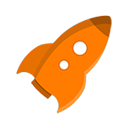 Book Cover Rocket (templates)
Book Cover Rocket (templates)
 Training #292 – Professional Cover Design Strategies
Training #292 – Professional Cover Design Strategies
 Expert Media Show: Designing Covers
Expert Media Show: Designing Covers
Bonus Training:
191115

