How to Determine Image Sizes for an 8.5″x8.5″ Children’s Book with a 2-Page Spread
One question that we get fairly frequently is how to determine what size our images should be.
We had a full training recently on image optimization and I am going to assume that you have already watched it before continuing any further here.
In that training, we go over the basic terms that you'll want to understand and how to determine the image sizes you need. We also cover where you should or should not have anything important appearing in your images.
You should be able to take any dimension images, and tell your designer exactly:
- What size image you want…
- Where any important elements should appear…
- What you are optimizing for both print and digital while accounting for bleeds, margins, and spine folds…
A common print format for an edge-to-edge fully illustrated children's book is 8.5″x8.5″ with a dual-page layout. That would be a square page where the left (even numbered) and right (odd numbered) pages extend across both pages.
Print Dimensions
So, here are some relevant numbers to be aware of:
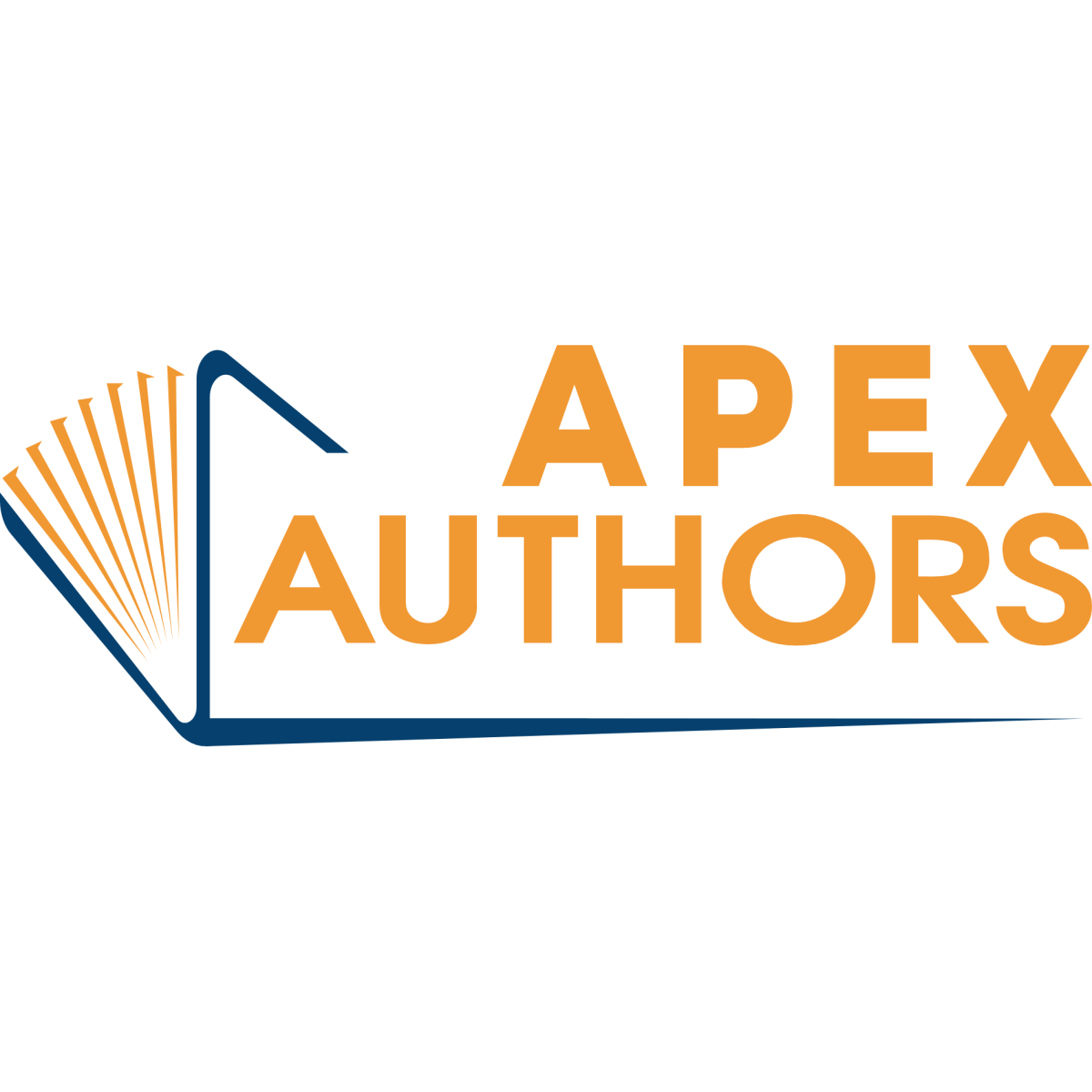
This is for Apex Authors
JOIN NOW FOR FREEApex Authors is the premier online community of modern independent publishers in the world. Become an Apex Author today and get access to all of our training and archives, as well as our proprietary software tools to help you publish and sell your books!
Already an Apex Author? Click here to sign in.

