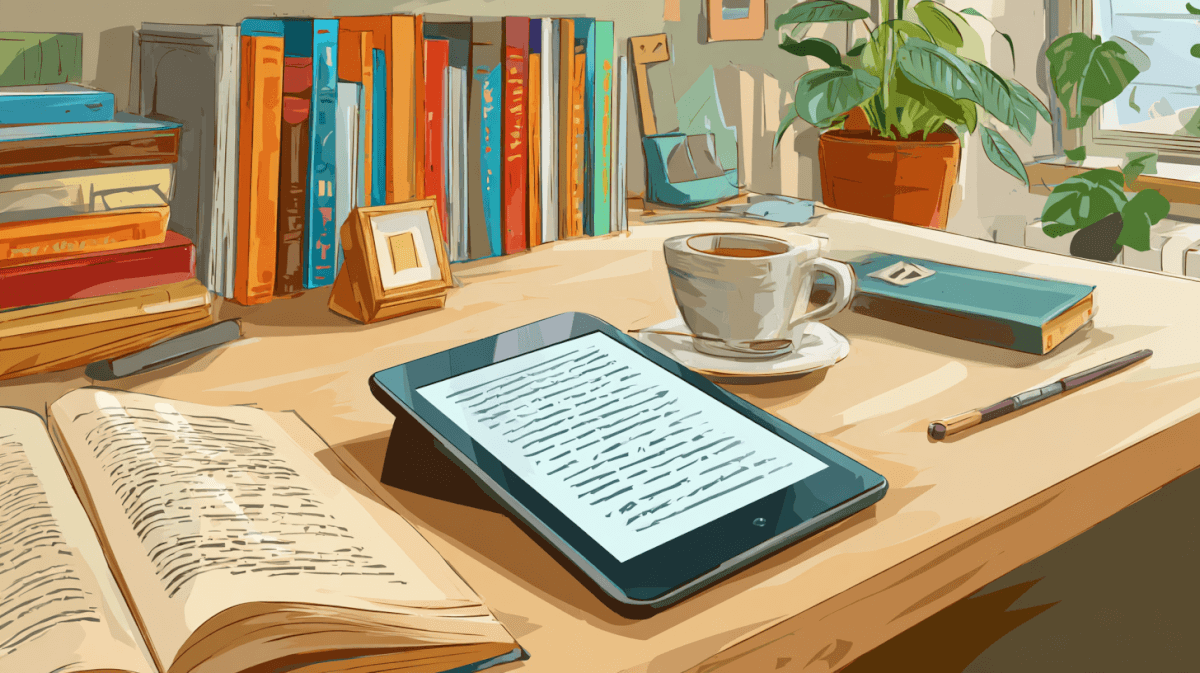Turning Your Manuscript into an Ebook
So, you've poured your heart and soul into writing your book. You've crafted compelling characters, built intricate plots, and now you're ready to share your story with the world.
But in today's digital age, that means more than just print; it means creating an ebook. Transforming your manuscript into a reflowable ebook can seem daunting, but it's a crucial step for reaching a wider audience.
What is an ePub?
An ePub (electronic publication) is a file format specifically designed for ebooks. Unlike a PDF, which is fixed in its layout, an ePub is reflowable. This means the text adjusts to fit the screen size of the device it's being read on, whether it's a smartphone, tablet, or e-reader. This adaptability is essential for a comfortable reading experience, allowing readers to customize font sizes and styles to their preferences. ePub’s are also natively accessible when they are created properly.
Reflowable ePubs are ideal for text-heavy books like novels, non-fiction, and children's chapter books. They are not suitable for books where the layout and images are integral to the reading experience, such as children's picture books, where a fixed-layout format is needed instead.
Formatting an EBook
One of the first decisions you'll face is whether to convert your manuscript to an ePub yourself or hire a professional formatter. There are benefits to both options:
- Doing it Yourself:
- Cost-Effective: Formatting your own ebook is the most budget-friendly option. You save on the cost of hiring a professional, which can be significant.
- Control: You have complete control over the formatting process, allowing you to customize the look and feel of your ebook.
- Learning: You gain valuable experience and skills that you can use for future books.
- Hiring a Professional:
- Time-Saving: A professional can handle the formatting process quickly, freeing you to focus on writing or marketing.
- Expertise: Professional formatters have extensive knowledge of ePub standards, ensuring your book is formatted correctly and looks great on all devices.
- Peace of Mind: You can be confident that your book is in good hands and will have a professional finish.
The best choice for you depends on your budget, technical skills, and how much time you have. If you're on a tight budget and comfortable with technology, doing it yourself can be a great option. If you prefer to focus on writing and want a professional result, hiring a formatter is a wise choice.
Here at Apex Authors, we would generally recommend that you learn how to use formatting software so you can create them yourself. That way, if you spot a typo and want to make an update, you can do so on your own schedule without having to wait for your formatter to get around to doing it for you.
Tools for Creating an ePub Yourself
If you decide to format your ebook yourself, you have several tools to choose from. Here are some of the most popular options:
This tool is included with an Apex Authors membership. It’s designed for ease of use, especially for authors with images in their manuscripts. It accepts .docx files, which can be created in Word, Scrivener or Pages.
- Pros:
- Extremely simple to use, especially if your manuscript is already formatted with correct heading styles.
- Excellent handling of images, automatically resizing them to fit the screen.
- Cons:
- Limited customization options. You can choose between block or indented paragraphs, but there are few other styling choices.
- No in-app editing capabilities, so you must make all changes in your original document.
- The file size may be larger with images, which can affect delivery costs on platforms like KDP.
This tool is ideal for authors who want a quick, easy, and accessible solution and doesn't need extensive styling options. (You can actually create custom styling, but it does require a little more expertise than the average author will want to spend time on.)
Vellum is a popular choice among independent authors, known for its beautiful and professional-looking ebooks. It is software that you download to your computer, and it is only compatible with Macs.
- Pros:
- Offers a variety of stylish templates and customization options for chapter headings, drop caps, and image presentation.
- Allows for minor edits within the software.
- Optimized for multiple platforms (Kindle, Apple, Nook, Kobo, Google).
- Has an option to create both ebook and print versions of your book from the same file.
- Cons:
- It is only available for Macs.
- Has a one-time fee to use the software and is more expensive than the other solutions.
- Can have a learning curve, given the various options available.
- Image sizing in headers is not customizable.
- File sizes tend to be larger, especially with images, which can affect delivery costs on KDP.
Vellum is a great choice for authors who want professional-looking ebooks with a touch of customization, and who don’t mind a higher price point. If you are not a Mac user, you can rent Mac space in the cloud to use this software.
Atticus is a newer tool that aims to be a one stop shop for writing and formatting. It operates in the cloud, or you can download a desktop app. This tool works on PCs and Macs.
- Pros:
- Offers both a writing and formatting workspace.
- Allows for extensive customization of themes, including fonts, sizes, and image placements.
- Has the ability to save custom themes, ensuring consistency across a book series.
- Creates smaller file sizes than most other tools, allowing for more flexibility in pricing and royalties.
- Is available for both Mac and PC.
- Cons:
- The writing workspace may not be suitable for all authors, as it does not offer the same level of flexibility as other writing programs.
- Has a one-time fee to use the software.
- Requires some back and forth between writing and formatting tabs to adjust images properly.
- Some of the built-in templates are genre specific and may not be suitable for all types of books.
- There may be some discrepancies between the previewer and the final ebook on devices.
- Can be buggy and is not always reliable.
Atticus is a good choice for authors who want a flexible tool with a lot of customization options, and who are willing to learn its features.
Reedsy is another online platform that includes both a writing and formatting tool. It offers a free option for authors.
- Pros:
- Free to use.
- Easy to use.
- Includes a thorough copyright page setup.
- Automatically formats images to be large and easy to see.
- Cons:
- Very few customization options.
- Limited template choices.
- Includes advertising on the copyright page.
- Captions tend to be pushed to the next page.
- Creates larger file sizes, even without images.
Reedsy is a suitable option for authors who need a simple, free solution, and who are not concerned about having a lot of customization.
Want to see a comparison of all four of the above formatting tools at work?
Watch Training #514 on Reflowable eBooks!
Erin demonstrated them using two versions of a 350+ page book (one version with illustrations, and one version without.)
While not a dedicated ebook formatting tool, Google Docs can also be used to create an ePub. However, it requires a bit more technical skill and is not the easiest method.
- Pros:
- Free and readily available for most users.
- Easy to use as a writing tool.
- Can download as an ePub directly from the file menu.
- Cons:
- Requires some technical knowledge and manual work to ensure proper formatting.
- May not be compatible with all ebook retailers.
- Does not offer many style choices.
Google Docs can work for authors who want a free option and are willing to put in extra effort, but it is not the easiest way to create an ebook and the default formatting may aggravate your readers.
Calibre is a free, open-source ebook management software that also includes tools for ebook conversion. It's a powerful option for tech-savvy authors who want a free solution with lots of features.
- Pros:
- Completely free and open-source.
- Supports a wide range of ebook formats for conversion, not just .epub.
- Offers a lot of control over the conversion process, with many options to customize the look and feel of your ebook.
- Includes tools for editing metadata, managing your ebook library, and more.
- Cons:
- Has a steeper learning curve than other tools, as it is not as user-friendly.
- Can be finicky and require more fine-tuning to achieve the desired results.
- Requires more technical knowledge and manual work to ensure proper formatting.
- The interface can be overwhelming for beginners.
Calibre is a great option for authors who are comfortable with technology, want a free solution with a lot of control, and are willing to invest the time to learn its features. It might not be the best choice for authors who want a simple, quick solution and who do not have a lot of technical knowledge.
Kindle Create is a free tool provided by Amazon for formatting ebooks specifically for the Kindle platform. It's designed to help authors create professional-looking ebooks for Kindle devices and apps.
- Pros:
- Free to use.
- Specifically designed for Kindle, ensuring compatibility with Kindle devices and apps.
- Offers a variety of templates and formatting options for different types of books.
- Allows for some customization of chapter headings, drop caps, and images.
- Can be used to create both reflowable and fixed-layout ebooks.
- Cons:
- Ebooks created with Kindle Create are optimized for the Kindle platform and may not look as good on other devices, and can not be used with other retailers or sent directly to your readers.
- Has fewer customization options than some other tools.
- Requires you to upload your manuscript into the tool, as opposed to creating the ebook from a file on your computer.
- The interface can be somewhat clunky and difficult to navigate and has “features” that can permanently misformat your book and require a new Amazon listing if you accidentally use it. (You do not want to create a “Print Replica” if you can help it.)
- Creates larger files than other tools, leading to higher delivery fees when selling through Amazon.
Kindle Create is a good choice for authors who exclusively publish on the Kindle platform and want a free tool that is optimized for Kindle devices and apps. It may not be the best choice for authors who want more flexibility and customization, or who publish on other platforms, especially if your book includes any images.
Conclusion
Turning your manuscript into a reflowable ebook is a critical step in publishing your book. By understanding the ePub format, considering your options for formatting, and choosing the right tools, you can create a professional-looking ebook that will delight your readers. Whether you choose to do it yourself or hire a professional, the most important thing is to ensure your book is accessible and enjoyable on all digital devices.
Want to see a comparison of how some of the formatting tools work? Erin demonstrated 4 of the above tools in Training #514, using two versions of a 350+ page book (one version with illustrations, and one version without.)