Advertise Your Book on Amazon
Search engine advertising is one of the smartest, most impactful, most cost-effective ways to grow a business in this decade. It’s not a question of whether a business should advertise on a search engine. The question is, on which one?
Luckily for authors, the answer to that question is very clear. Amazon’s book search and recommendation algorithms are themselves a search engine. Not only that — it’s the engine where the most people in the world are searching for books. And, for most of us, it’s the platform where our books are being sold and distributed.
Yes, there are other search engines on which you can advertise. An incomplete list includes:
- BookBub
- Goodreads
Each has its costs and benefits, its advantages and disadvantages. All four can also help you sell books. But Amazon is the best place to start because it gives the greatest leverage for your spending. Once you’ve mastered Amazon advertising enough to generate revenue for experimenting with the others, go ahead. Most of what you’ll read below applies to those search engines as well.
Why Amazon Advertising?
On the user end, Amazon works much like any other search engine like Google or Facebook. You type some words describing what you want to read into the search bar, and it comes up with as close an answer as its algorithms can find.
Unlike Google and Facebook, Amazon is highly specialized. Google searchers are looking for information. Facebook searchers are looking for friends and businesses. But searchers are on Amazon because they want to buy a book. By placing your book in front of them through well-executed advertising, your book becomes much more tempting to buy.
That’s because they don’t have to “switch modes.” They’re already there to buy a book. They might as well make yours one of them.
Further, Amazon’s advertising platform is user-friendly and beginner-friendly. It’s easy to navigate and intuitive to use. Unlike Facebook and Google, it doesn’t have a lot of added extras you have to (a) understand and (b) pay for. You just get the basic package, and decide how to target and what you want to spend.
Speaking of spending, Amazon advertising is cheap. They make it tough to run through your budget quickly. To be honest, we often wish Amazon would spend more of our money so we can get info to that many more people, more quickly.
The Two-Way Amazon Advertising Decision
You have two basic options for advertising on Amazon:
- General Category Advertising, in which you pay Amazon to show your product to people who search for a category like “science fiction” or “picture books” – or “urban fantasy with female protagonists” or “chapter books about superheroes.”
- Product Advertising, in which you pay Amazon to show your product to people who buy specific products. For example, if your book is very much like Star Wars, you can set it to show your book to people who bought Star Wars movies and books, The Expanse, or Firefly DVDs.
I’ve known people who had success with either method, but we prefer the category advertising (also called keyword) ads. It’s less expensive per impression, generally, and seems to do quite well if you do it right.
Here’s how to do it right…
Amazon Keyword Ads Step-By-Step
Step One: Make Your List
Search through the books most similar to yours, and the most popular books in your genre. Make a list of at least 300, but up to 1,000 keywords and key phrases. These can include:
- Titles (Fellowship of the Ring, Ramona the Pest, Fifty Shades of Grey)
- Author Names (Stephen King, Jay Boyer, Margaret Atwood)
- Series Names (Harry Dresden, Diary of a Wimpy Kid, Outlander)
- Categories (Science Fiction, Kids Nonfiction, Self-Help)
- Characters (Horatio Hornblower, Severus Snape, The Little Prince)
- Locations (Mos Eisley Cantina, Washington, D.C., Angkor Wat)
- Tropes (Femme Fatale, Bully Gets What’s Coming, Buddy Cops)
Harvest the items for your list from the keywords shown on the listing of those popular books.
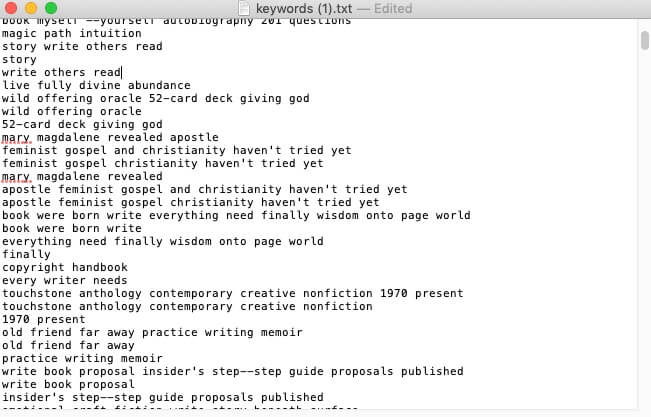
Once you have your list, it’s time to move onto step two.
(Want to short circuit the collection of your keywords? You should definitely check out the Book Keyword Rocket!)
Step Two: Open an Ad on Amazon
Use the directions in our Amazon Ads Getting Started page to end up on the right screen for using those keywords.
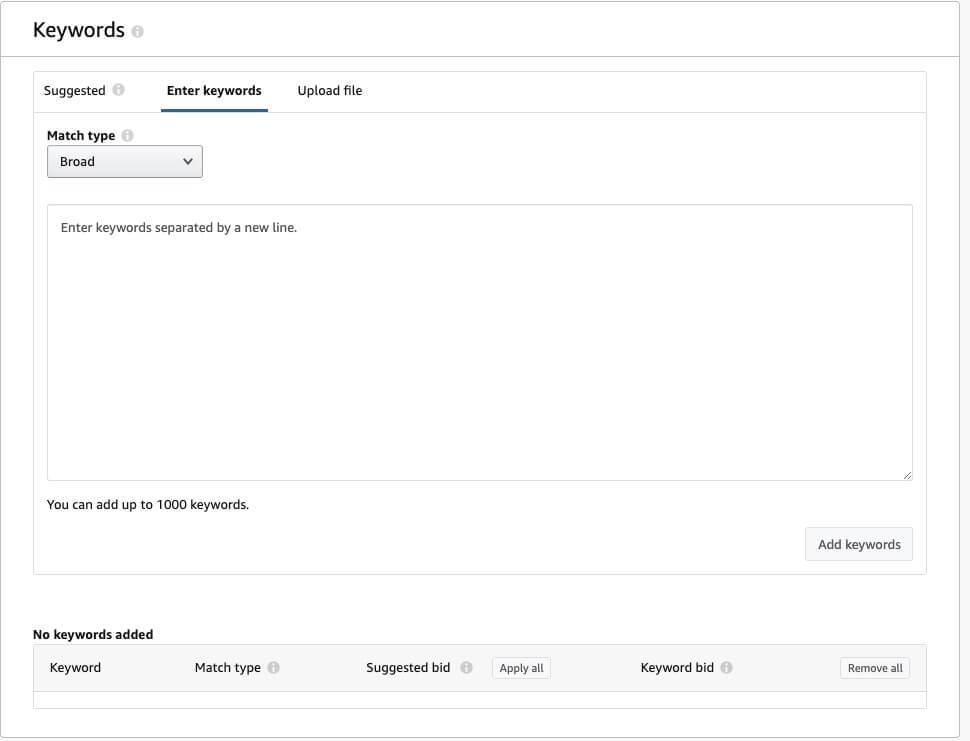
Once you’re there, simply copy and paste them into the keywords box in the ad editor. Set your bid price.
Step Three: Wait
It will take Amazon anywhere from a few minutes to a few hours to approve your ad, at which point it gets automatically activated and goes to work. You only pay when somebody clicks on the ad, which leads them directly to the page where they can buy your book.
After a week or so, take a look and see how it did for you. Make adjustments or run A/B tests to fine-tune your Amazon ads until they are working smoothly and profitably.
Two Last Things to Remember
The worst thing you can do for your book is to make an excellent ad before your book and its page are totally ready. Remember to make certain your cover, title, and ad copy are top-notch and absolutely without error. If somebody gets to your book page and it’s good and professional, they might buy. If they get there and it’s incomplete, error-ridden, or otherwise amateurish, they’ll never click on your books again.
Finally, don’t panic during the first few days. Amazon reports what you’ve spent immediately, but there’s a lag between people buying from your ads and Amazon’s reporting of those purchases. Give it time, and remember that they don’t always report every purchase the ads made possible. Wait at least a week (preferably a month!) before pausing or cancelling.
Resources:
- Utilize the Book Keyword Rocket to quickly and efficiently generate lists of relevant keywords.
- Check out our Amazon Ads Getting Started page for details on how to setup all of your Ads inside of Amazon.
- We also have full hour-long dedicated trainings on that same page for setting up and optimizing both sponsored keyword ads and product display ads.
- Check out Apex Authors Training 233 – Book Promotion Websites for additional places to promote your book outside of Amazon.

