How to Design a Book Cover That Sells
In this Author's Quick Course, Kristen is going to describe how to create a book cover that sells. There are 3 modules:
- Session 1: Cover Design Essentials
- Fonts: What to use and how to use them
- Color Theory: How to make your cover design work
- Images: Where to get them and how to use them
- Session 2: Advanced Cover Design
- The difference between Kindle and Print
- Front Cover vs Back Cover
- Making your title stand out
- Working with a Book Series Title
- Handling printer specifications
- Working with a professional book designer
- Session 3: Software Demos
- Canva (Kindle)
- Photoshop (Kindle & Print)
- InDesign (Kindle & Print)
- SumoPaint (Kindle)
- Pixlr (supplemental software for background images)
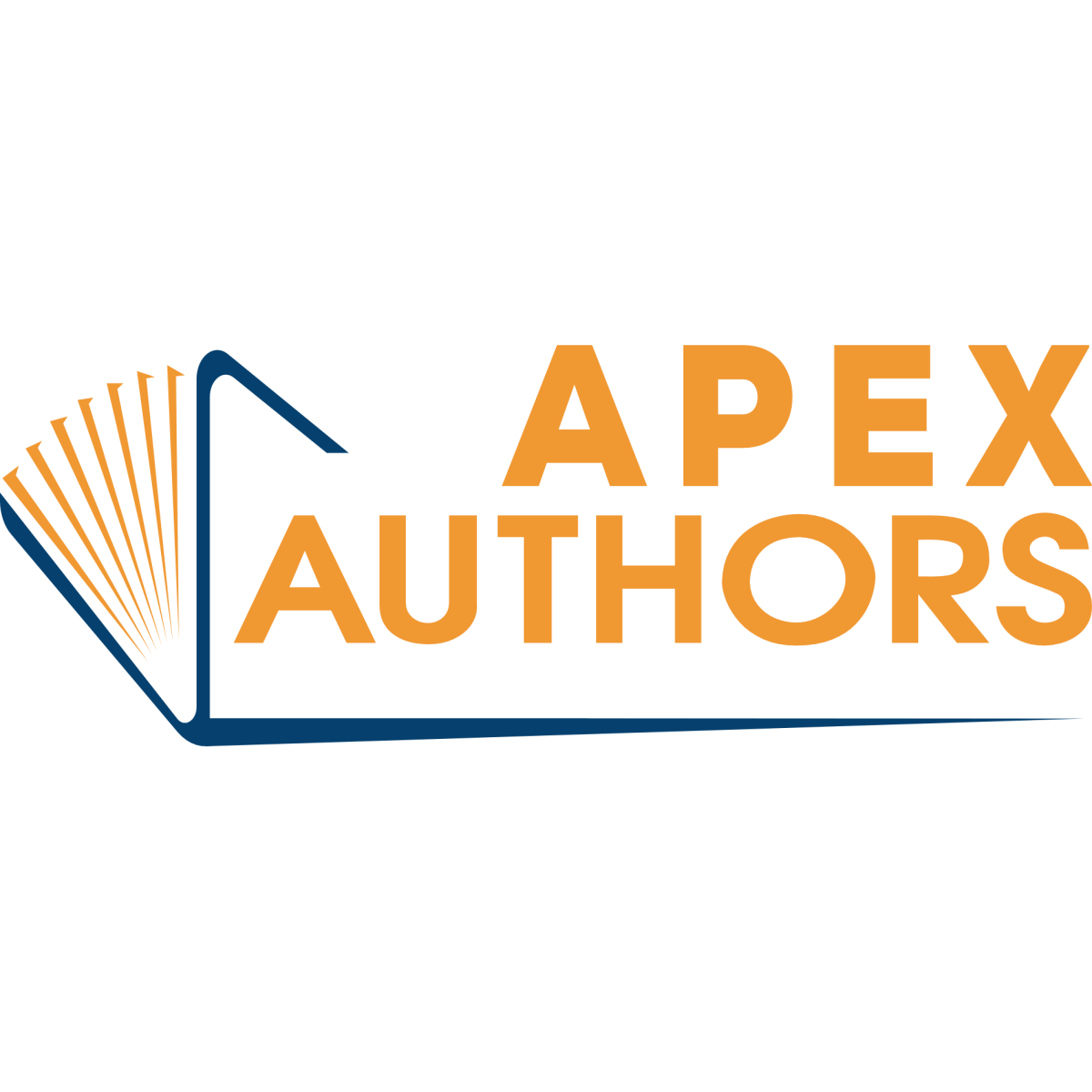
This is for Apex Authors
JOIN NOW FOR FREEApex Authors is the premier online community of modern independent publishers in the world. Become an Apex Author today and get access to all of our training and archives, as well as our proprietary software tools to help you publish and sell your books!
Already an Apex Author? Click here to sign in.
191115

